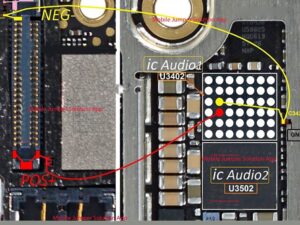IPhone 7 Speaker Not Working Problem Ringer Jumper Ways
Below is the connection line for easy troubleshooting and repair of iPhone Hands Free Speaker. But to solve speaker failure you should check it first using a multimeter to easily make sure the speaker is still working or already broken. If the speaker is OK, empty the speaker terminal contact pads and locate the components shown in the solution below, then check for replacement process.
If the speaker is working well and the terminal contact pads are fine but still no sound. You can then check some of the components on the iPhone PC PCB board where the speaker is being connected.
Causes of problems
- The speakers are flawed.
- Too much dust in the speaker diaphragm, which reduces or distorts the sound.
- Your operating system may be out of date.
- The connection between the speaker strip and the internal connector may be loose, which can lead to any of the above problems.
- Any coil in the internal speaker connector may be defective.
- Audio IC may be the cause of this problem.
Open the mobile and check the speaker points with a counter if they don’t show any continuity then the speaker is dead and if they show a good value check the speaker setup prints on board, they are also valuable, then replace the speaker with a new one. If replacing the speakerphone does not solve this problem, check all of these and follow all the items used in the speakerphone feature of Apple iPhone 7.
All parts, components, and rails are in the diagram above, so check these components and clean the area near these parts as well. Hot air dry it and check all the tracks with a tape measure if they are missing, apply jumpers and you can change these resold parts or replace them one by one until you fix Apple iPhone 7 Speaker Solution Jumper Problem Ways Earpeace
Keep visiting this page for more information and new tips and tricks on this troubleshooting, we will update when new updates arrive. Below are also some related articles you can learn more about cell phones.
Please note that although every diagram and solution posted on our website has been tested by one or more of our team before posting, therefore we are not responsible for any loss or damage, including personal injury. Use this repair solution at your own risk.
If you are sure that your iPhone 7 speaker is in good working order, here is a complete guide to troubleshoot your cell phone. Carefully check these diagrams before starting the repair.