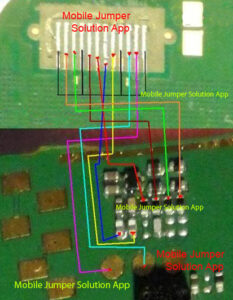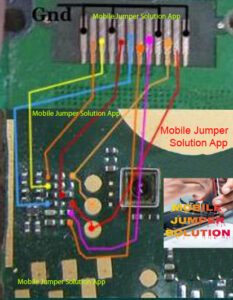Nokia 110 white display jumper solution
White display issue on Nokia 110
Methods of tracking Nokia 110 performance
Nokia 110 LCD Jumper solution
This article is for troubleshooting Nokia 110 White Display issues. If the prints of the LCD connector of your phone are damaged, see the chart below. This solution works for Nokia 110.
Since I have the Nokia 110 white display problem, I marked the display way jumper points in this diagram. If necessary, make these jumpers only when a print is visible. If the LCD connector is in good condition, replace the LCD yourself.
Please note that at some point in the future we will edit these solutions or add new ones to find on this page. So feel free to come back to this page.
In this article, I will tell you how to fixed Nokia 110 Mic not responding when it is switch on but display not showing. So, if you are currently experiencing this problem, read on to learn the steps to rule out the possibilities of finding out what is really wrong with your phone.
In Image 1,
In Image there are 11 point to connection for dislpay screen and this tracks go to the another site of mobile motherboard , The black line is a negative supply provide to the display or other colour tracks are provide the data connection to the display for showing image on screen ,This lines comes from other site of motherboard some from capasitor and some resistonce.
Before making any hardware fix, clean the area behind the LCD connector and the entire motherboard first to make sure rust or carbon is not the cause of this problem. I have marked the Nokia 110 lightweight jumper points in the following image. If the jumper does not work, replace the marked part. Try to replace the LCD screen yourself as a damaged LCD screen for a period of time can cause this problem.
Please note that at some point in the future we will edit these solutions or add new ones to find on this page. So feel free to come back to this page.
Please note that we will modify these solutions or add new ones at any time in the future if they are on this page. Do not hesitate to come back to this page to stay informed.
Remember: – Every solution published on our website has been thoroughly tested by our team of experts. However, we do not accept any responsibility for any damage caused to your mobile phone. Fix this repair at your own risk.
Subscribe with You Email to Our platform lasted smart phone solution, Thanks you…