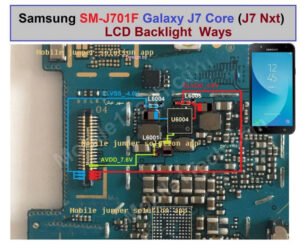Samsung Galaxy J7 Nxt J701F Display Light Ways Backlight Solution
Samsung Galaxy J7 Nxt J701F Display Light Ways Backlight Solution
Samsung Galaxy J7 LCD Screen Light IC Solution Jumper Problem Solution
If the lcd indicator light is not working in Samsung Galaxy J7, we cannot show the text on the screen. the light may be dim or empty Samsung Galaxy J7 Jumper LCD Backlight IC Solution Problem Ways can be solved in few steps as shown in this article.
In this article you will find Samsung Galaxy J7 Nxt J701F Display Light Ways and backlight jumper solution full LCD ways to display connector paths in case you are going to fix display issues like blank screen, dark screen, white screen (with tones), No LED backlight due to moisture damaged issues or accidental dropping by users.
Samsung Galaxy J7 Nxt J701F screen light problem is a typical case. Surely this will be the time when we use a lot of activities using Android phone, in this occasion MobileRdx team try to discuss and provide repair solution on Android device Samsung SM-J701F without backlight. Maybe some of you have the same obstacles and damage on Samsung J701F Android phone which has no light on the screen or LCD screen
Here are some of the problems you might encounter with Samsung Galaxy J7 Nxt J701F screen lighting
- Lines on Display
- Low Light on Display
- No Backlight
- White Display
- No Display
After Disassembling the motherboard of Samsung Galaxy J7 if there is water damage or carbon rust. clean the whole plate with electronic cleaner then apply hot air for a few mints to make it dry.
Replace the led if it is lcd socket and if it is stuck, please check the print value after deleting. If the value is correct, replace the LCD screen and if one is already missing, check the parts of the set of parts as in the diagram above. check all the paths and if any traces of them are missing, only jumpers.
this will help you to solve Samsung Galaxy J7 LCD screen light IC solution jumper problem
easy.
Keep visiting this page for more information and new tips and tricks on this troubleshooting, we will update when new updates arrive. Below you will also find some related articles you can learn more about mobile phones.
Please note that although every diagram and solution displayed on our website has been tested by one or more of our team before posting, we are not responsible for any loss or damage, including personal injury. Use this repair solution at your own risk.
For Solve Samsung Galaxy J7 Nxt J701F screen backlight dark screen issue, you can try replacing or installing a new display screen module first, to easily check if the screen LED LCD backlight was still working or was already damaged. You can also check the LEDs with the multimeter if you can handle it without damaging the flexible LCD connector. If the newly installed LCD screen still has the same problem and the LED indicator does not light up, refer to the solution below and locate the components marked on the circuit board.
Issues Found In Device
- Check the LCD pin connector for damage, solder again if necessary.
- Trace each of the + LEDs (positive and LED – (negative connection line paths) to the resistors where it will be connected.
- Check the connected resistor, replace if damaged.
- Check and make sure to clean the pin connector assembly.
- Check the resistances of the display filter including the voltage supply to the LCD screen and trace the connection traces to the LCD pin connector.
- Replace damaged resistor or phantom to reconnect if there is an open line path.