Samsung system A11 SM-S115 Test Point | Reboot to EDL Mode 9008 This guide is valuable for the individuals who have the Samsung World A11 SM-S115 cell phone. In the event that you have experienced issues, for example, a bricked gadget, neglected design lock, or unfit to confirm your Google account after a hard reset, it can assist you with bypassing those issues fast.
Every single telephone accompanies different designer choices like Recuperation mode, Fastboot mode/bootloader mode, and EDL mode. This multitude of modes use to perform different testing processes. Some of them just can be utilized for cutting edge android clients or designers or portable fixing and some of them can be utilized by typical clients.
Table of Contents
Instructions to Eliminate Samsung System A11 SM-S115DL Example Lock and FRP.
There are different techniques and devices that can be utilized to eliminate the FRP (Plant Reset Security) and example lock from a Samsung World A11. A portion of the instruments that can be utilized incorporate EFT Dongle, UMT Dongle, Octopus FRP Device, and MRT Key Device. Moreover, you can boot the gadget in crisis download mode by shorting the test highlight the ground and associating a USB link. This can permit you to get to the gadget and play out the vital stages to eliminate the lock.
Samsung Galaxy A11 SM-S115 Test Point – Boot Samsung A032F Into EDL Mode.
The most effective method to Track down Samsung System A11F Test Point.
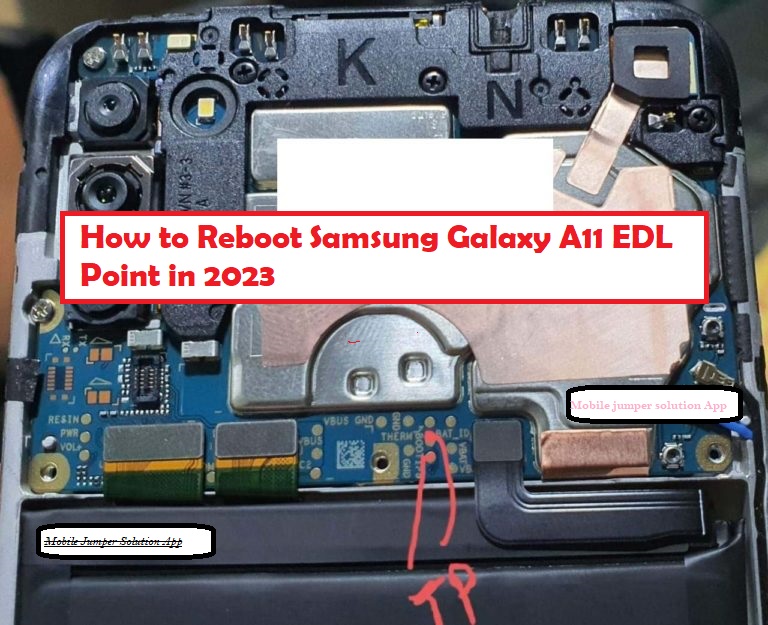
- Introduce “Samsung Cosmic system A11 SM-S115 Qualcomm USB Drivers” on a windows pc.
- Eliminate back board of the gadget cautiously. Ensure you won’t harm any equipment part.
- Presently check the underneath screen capture and find the Samsung A11 Test focuses.
- Eliminate the battery and Short bot focuses utilizing any copper wire and connect a USB link simultaneously.
- Presently you are allowed to streak stock ROM on Samsung Cosmic system A11 portable utilizing any device.
Uses Of Samsung Galaxy A23 A11 Edl Point
- Restoring a bricked gadget through firmware blazing
- Defeating FRP lockout after production line reset
- Opening the gadget in the wake of failing to remember the example lock
- Introducing custom firmware for further developed execution and customization
- Troubleshooting and testing equipment and programming for issue goal by professionals and designers.
What is Screen Lock for Samsung Cosmic system A11 SM-S115:
Screen Lock is a protection lock for android, numerous ways of empowering screen locks on your gadget in the event that screen lock empowered, the client need to enter the right secret key, Example, Pin lock to get to gadgets once more, screen lock implies you can lock your gadget by design lock, secret key lock, pin lock, these days face locks and unique mark lock likewise remember for the screen locks menu,
For what reason do we want to Eliminate Screen Lock
Assuming that you fail to remember the screen locks from your gadget and went to eliminate the example lock from your gadget then I’m here to impart to you the right technique to Eliminate Example lock, Secret key lock, Pin locks. or on the other hand In the event that your gadget shows an excessive number of endeavors to open example to open then, at that point, follow the beneath cycle cautiously.
Does A11 have magnetic sensor?
No
but other Sensor is
Accelerometer.
Fingerprint scanner (rear-mounted)
Proximity sensor.
How do I turn on Auto HDR on Samsung A11?
Tap. Settings. .
Select an option: Resolution. Auto HDR. Tap to turn on or off. Picture as previewed. Tap to turn on or off. Grid lines. Tap to turn on or off. Location tags. Tap to turn on or off. Camera modes. Shooting Methods. Shutter sound. Tap to turn on or off.
How do I change the APN settings on my Samsung A11?
Tap Connections. Samsung devices can configure the APN (Access Point Name) settings automatically depending on the SIM card. …
Tap Mobile networks.
Tap Access point Names.
Tap More.
Tap Reset to default.
Does Samsung A11 support eSIM?
With this eSIM.me Card you add eSIM usefulness to your current Samsung System A11 cell phone, delaying its life cycle by years. By downloading eSIM profiles, you keep away from plastic waste, creation and transportation related CO2 outflows, and become a legend to our planet.